88YTY News Hub
Stay updated with the latest trends and news.
When CSS Goes Rogue: Adventures in Front-End Development
Unleash the chaos of front-end development with wild CSS antics! Join the adventure and master the art of styling gone rogue.
Understanding CSS Specificity: The Key to Taming Your Styles
CSS specificity is a crucial concept that helps web developers manage how styles are applied to HTML elements. In essence, specificity determines which CSS rules take precedence when multiple styles are applied to the same element. The specificity hierarchy is divided into four categories: inline styles, IDs, classes and attributes, and element selectors. Understanding how these categories interact can significantly improve your ability to create clean, efficient styles that override unwanted rules. For a comprehensive breakdown, check out this resource from MDN Web Docs.
To effectively tame your styles, remember the specificity formula: inline styles have the highest priority, followed by IDs, then classes and attributes, and finally element selectors. This means that if a div has a class that changes its color, but an ID that makes it red, the ID will take effect. One common pitfall developers encounter is relying too heavily on !important, which can lead to messy and unmanageable CSS. Instead, focus on crafting well-structured selectors and utilizing tools like CSS Specificity Calculator to analyze and refine your styles.
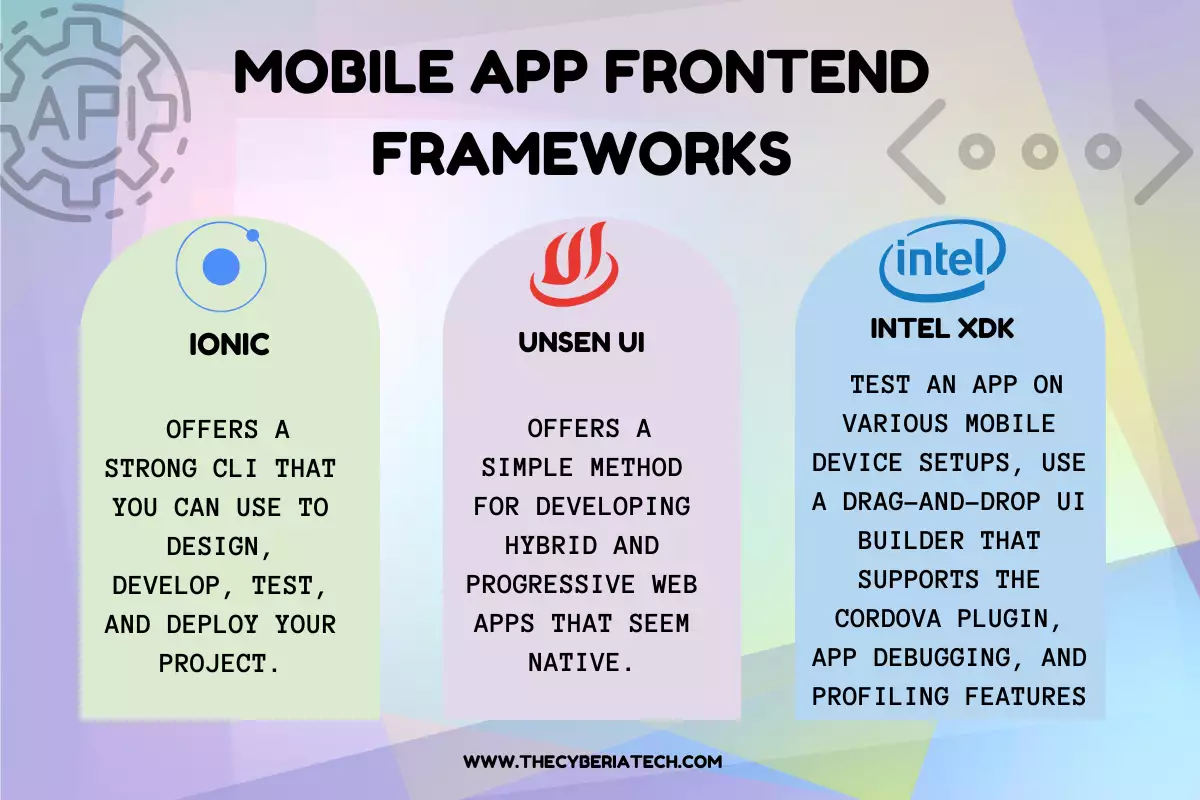
Common CSS Pitfalls: How to Avoid Styling Disasters
When it comes to CSS, even minor oversights can lead to major styling issues. One common pitfall is not specifying units for dimensions, which can cause unpredictable results across different screen sizes. For example, using just width: 100; without a unit can break layouts. Additionally, be cautious with the cascade and inheritance of styles. Overusing IDs or inline styles can create specificity wars, making your CSS hard to maintain. To learn more about CSS specificity, check out MDN Web Docs.
Another thing to watch for is browser compatibility. Failing to test your CSS across various browsers can lead to unexpected rendering issues. Tools like Can I use are invaluable resources for checking CSS feature compatibility. Moreover, over-reliance on CSS frameworks can lead to bloated stylesheets. It’s essential to customize your framework usage to avoid loading unnecessary CSS. For further guidance on optimizing your CSS, you might find CSS-Tricks insightful.
Debugging CSS: Tips and Tools for Front-End Development Success
Debugging CSS can often feel like searching for a needle in a haystack, but with the right strategies and tools, you can streamline the process. One of the first steps is to utilize browser developer tools, which allow you to inspect elements and modify CSS in real time. Most modern browsers such as Mozilla Firefox and Google Chrome provide powerful features for tracking down layout issues and style conflicts. Make sure to familiarize yourself with features like the 'Elements' tab for live edits and the 'Computed' styles panel to examine how styles are being applied. Additionally, consider validating your CSS with online tools such as W3C CSS Validator to catch syntax errors that may lead to unexpected rendering results.
Another pivotal aspect of CSS debugging is ensuring that your styles are specific enough while avoiding over-specificity that leads to maintenance headaches. Use tools like SassMeister for Sass variables and mixins to create more manageable and reusable stylesheets. Additionally, adopting a methodology such as BEM (Block Element Modifier) can significantly improve your CSS structure, making it easier to identify which styles apply where. Lastly, consider leveraging Autoprefixer to automatically add vendor prefixes, thus eliminating compatibility issues across browsers. By strategically employing these tips and tools, you can enhance your front-end development workflow and achieve CSS success.